Softwares for small businesses are becoming one of the essential nutrients for a healthy business. Did you know that you can run your business right from your fingertips? Technology has made it possible for small business owners to take maximum advantage of available software applications and Web services, and ensure a smoothly-functioning and growth-oriented organization.
Whether it is creating documents or storing them securely, technology can do it all for you in no time. Many small businessmen have home offices and virtual employees. In such cases, you will need a lot of coding and networking to run a business well. Software that helps ensure the safe and smooth transfer of data from one system to another is crucial to business success.
Managing a business, big or small, entails a lot of hard work. Multitasking and dealing with a full spectrum of business activities like accounting, administration, and sales and marketing is no mean task. Today, however, there are a number of technological tools available that can enable you to stay organized and efficient in carrying out your tasks, thereby enhancing productivity.
Mentioned ahead are a few types of software that every small business needs to incorporate into its day-to-day activities.
Accounting Software
Accounting software is very essential as it can simplify some of the most complex processes within minutes. This type of software allows you to keep a track of your finances while leaving little or no space for human error.
A good accounting program will help you monitor your expenses and income, create balance and income statements, send invoices and alerts, and share information with your team as and when required. A high-end package will also enable you to track your inventory and taxes. The package you eventually pick should be based in your accounting needs and business structure.
Point of Sale and Invoicing Software
Point of Sale (POS) software is crucial to small retail businesses looking to streamline their processes and save time. A high-quality POS program is like a modernized cash register that allows you to track every sale your business makes. It also updates your inventory records simultaneously. This software is also quick in calculating purchase total, sales tax, money owed to customers, generating customized reports, as well as supports some of the purchase functions. Other features include processing payments and printing receipts.
If you bill your clients on an hourly basis rather than a project basis, you will need invoicing software, which lets you compute your bills and prepare and send invoices to suppliers/clients with maximum accuracy. This prevents delays and errors in critical calculations.
Customer Relationship Management Software
Customer relationship management (CRM) software will enable you to keep track of your customer database, which includes their contact information, account management details, demographic data, past interactions, and buying history. It also helps you organize all this data. Having all this critical data centralized in one place allows you to have a thorough understanding of your customer base.
Office Efficiency Software
Every business owner and employee needs an office efficiency program. Buying the complete package makes sense as almost all of the tools are useful in carrying out one function or another. Microsoft Office is the most popular office suite today and comes out with various (updated) versions from time to time.
Email Software
A good email program is a necessity in every office to carry out formal, official communication with multiple people via the Internet. Most computers come preinstalled with MS Outlook. If you don’t have this program on your system, you can download an open-source email client.
Email clients have arrangements for storing old and important emails in separate folders, thereby keeping your inbox organized. You also have the option of archiving your emails. Additionally, you can also mark them in order of their importance/priority and ensure that you never miss out on anything.
Phone Call and Conferencing Software
Several social media applications and instant messengers now allow users to make free (and in some cases paid) phone calls, send voice messages, hold audiovisual conferences, and generally keep the communication flowing. Such software has good reach and can be used over a high-speed Internet connection with ease. Not only do these programs make exchanging messages fun and quick, but they also help you bridge the geographical barriers and save on your mobile/telephone bills.
Contact Management Software
It is difficult to think of a modern-day business operating without contact management software, especially that which is mainly into sales and marketing. Salespeople constantly need to monitor progress with prospective customers over time, for which a contact management program is a necessity. It is advisable to pick a program that can be customized, integrated with your email client, and which can import contacts from other software.
It is particularly useful when it comes to typing notes, creating databases, presentations, and organizing administrative information. Whether you buy this suite or go for a free program, ensure you get all the features you need and that they’re compatible with your systems.
Backup and Recovery Software
Your systems contain important and sensitive data about your business. Computers are prone to virus attacks and hard disk crashes. Hence it is crucial that you make sure you don’t end up losing your files completely. To prevent loss of data due to any reason, it is advisable that you install data recovery software in your system. This can help you bring back lost and deleted files.
You must also regularly back up your files to an external hard drive, in case of an emergency. Uploading them to the cloud is also an option. Online backup services are safe and convenient to use.
Antivirus Software
We live in times when a new computer virus springs up every second day, sweeps into the Internet, and invades inboxes of unsuspecting victims. No computer is fully safeguarded against such Web nuisance. Since your system contains crucial and confidential information, it is your duty to protect it. Your antivirus software should not only detect viruses, but also Trojans, malware, spyware, and phishing scams.
Do make it a point to update your antivirus program files (virus definitions) frequently via the Internet, so that your computer is shielded from the latest virus versions.
Conclusion
Investing in good software can help small business owners avoid a lot of initial hiccups and unforeseen problems. You can also use the software to keep your data organized, and processes simplified and speedy from the beginning. With the above software in place, you can proceed with your venture safe and secure.
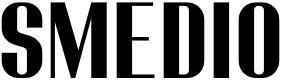





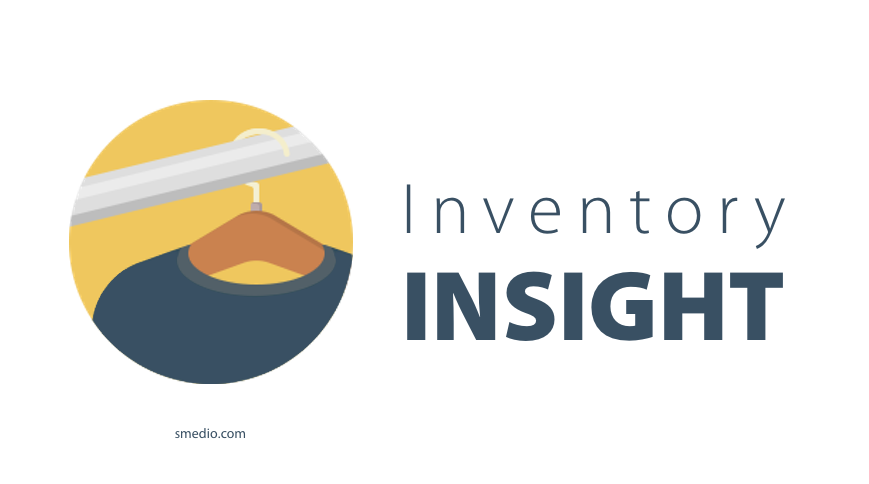
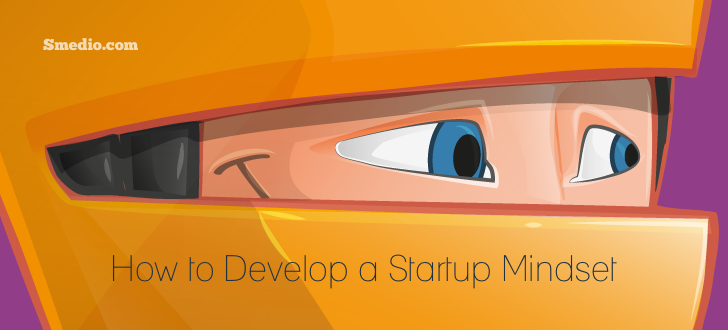
I would love for you to consider adding a new Business Management Solution from Pivot Point Enterprises named Doc&Do, you can learn more about it here: http://pivotpointenterprises.com/
Now full disclosure, I’m one of the partners of the company, but we really do believe this platform will prove of extreme use to all kinds of businesses, small to large and of any industry