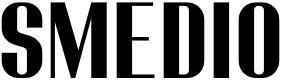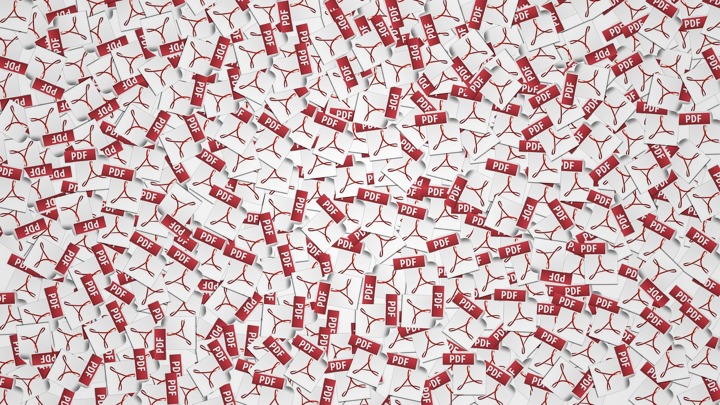Do search engines rank PDF files? If they do, how do you optimize PDF documents for search engines? If you’ve heard that search engines don’t index PDF files and they have difficulty ranking high on search results – disregard it. The fact of the matter is that Google debunked the theory that it wasn’t ranking PDFs as far back as 2001.
The only reason why PDF documents often have difficulty ranking on search engines is that they aren’t optimized in the same way websites are. If you want to do something about that, however, you’ve come to the right place.
Text is King
Before going any further, the first thing that you need to understand is that some PDF documents are text-based (but may contain images as well), while other PDFs are image-based. Typically image-based PDFs are documents that were scanned and stored as images in PDF format.
If you want to optimize PDF documents for search engines, you need to ensure that you use text-based PDFs. As you’re probably aware search engines can’t ‘see’ images and so they won’t be able to ‘read’ image-based PDFs.
Nowadays it is possible to convert image-based PDFs to text-based PDFs using Optical Character Recognition (OCR) tools. That should replace the text in the images with actual text, that search engines are able to read.
Treat PDF Documents as a Webpages
It may sound too simple to possibly be true, but the fact of the matter is that the best way to optimize PDFs for search engines is to treat them as web pages. All of the same rules apply, and you just need to know how to apply them to PDFs:
Save PDFs using search-friendly file names
The file name of your PDF will be part of its URL, and search engines will take that into account. As such you need to make sure it is search-friendly by saving it using a descriptive name that contains the keywords you want to rank on.
For example, instead of PDFDocument01.pdf, you should use a filename such as 4-Tips-to-Optimize-PDF-SEO.pdf. Note the use of dashes (‘-‘) as opposed to underscores (‘_’) as dashes denote spaces.
Fill out the document properties
Every PDF has a document properties section that contains various fields such as its title, author, description (or subject), and keywords. As you can see the properties closely mirror the metadata in HTML web pages, and you should use them in the same fashion.
In particular, you should make it a point to fill out the title and description and make it a point to use keywords in them. The rest is up to you, but it doesn’t hurt to fill out as much of it as you can.
Add alternative text tags to images
Another similarity between PDF documents and web pages is the ability to use alternative text tags. If your PDF contains any images you should use these tags to give search engines some context regarding the image.
Link to and from the PDF document
Part of treating your PDF document as a page on your website is ensuring that there are links pointing from your website to the PDF document. The more visible the links the better, as if the link to your PDF is buried deep within the site structure it is likely to take a long time before search engines notice and index it.
Similarly, your PDF document should link back to your website. Unlike web pages, it does not benefit from having a navigation, so linking back will not only help integrate it within the website for the benefit of search engines but will also allow readers to head back to your website more conveniently.
Compress the PDF to a smaller file size
Recently Google and other search engines have started to factor in page speed more heavily when ranking websites – and that can be a problem for PDFs. Simply put page speed measures how quickly a webpage loads, and if your PDF document is too large it will load slowly.
To address that you should try to compress your PDF to a smaller file size. If you want you can manually compress images, flatten transparencies and optimize fonts – but there are many tools available that can help do it automatically.
In the event that the document is still too large to load quickly, you may want to consider splitting it into separate documents that can each act as an individual webpage in its own right.
Specify the reading order
One of the more interesting features of PDF is the ‘reading order’ that is designed to provide context to the order in which the elements on a PDF should be viewed. That information can be valuable to search engines, especially if your PDF doesn’t have a very linear structure.
For example, if your PDF is divided into columns, search engines may pull information for the description from the wrong column. However, if you specify the reading order, you could ensure search engines know which column is the first column of your content.
As you can see optimizing PDFs for search engines isn’t complicated at all – and it is just a matter of adapting your approach to suit PDF documents. If you follow the tips listed above there is no reason your PDF documents shouldn’t rank just as well as a normal website would.
If you’re going to be publishing PDF documents online, however, you will need an editor to make alterations from time to time. More specifically it would help to have a basic tool to manage your PDF documents and act as a pdf joiner or a tool to extract pages if need be, such as Movavi PDF Editor for example.
Final Words
All in all PDF documents have all the necessary ingredients to rank well on search engines – if they are optimized to do so. While you should by no means replace your HTML web pages with PDFs, if and when you do publish a PDF document it would be a good idea to optimize it so that you can take advantage of its contents.
Admittedly, the algorithms that search engines use are constantly evolving but so long as you optimize your PDF documents by treating them as web pages – you should be able to adapt with any changes that come your way. In fact, if you know about them in advance you could even prepare for them.