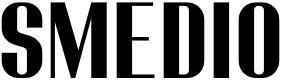IT asset management is often confused with configuration management, but the two are completely different concepts. Asset management referees to the process of acquiring, managing, deploying and disposing of assets in an efficient manner. Assets are physical devices — such as desktop computers, laptops, software, phones, and printers — that typically:
- Have financial value that will depreciate over time
- Includes warranty information
- Includes customer support information
IT Asset Management primarily tracks the physical, logistical, and financial aspects of each asset over its lifecycle.
Configuration management is not asset management. Configuration management focuses on building and maintaining Configuration Items (CI) that need to be managed in order to deliver an IT service. CIs are tracked within the Configuration Management Database (CMDB). As its name suggests, the database allows you to store and manage records for the CIs, including attributes like types, version, owner, and relationships with other CIs. CIs don’t have to be a physical object — they can also be intangible services like email processing or bookkeeping.
The goal of IT asset management is to develop and maintain standard policies, processes, systems, and measurements, which help the organization to properly manage its IT assets. Asset management combines financial, inventory, and contractual processes in order to facilitate life-cycle management and support strategic decision-making for the company.
Investing in good IT asset management software can help you make better decisions on the products you’re stocking and the features you’re offering. You can easily glance at your inventory levels and know exactly when to restock so you can avoid keeping large quantities of product on hand — after all, you’re not in the warehouse business! Accurate Asset Management means better life-cycle reporting, which helps you determine which item to buy.
IT Asset Management also:
- Provides better control over purchased inventory – Do you know where your assets go after they’ve been received? Where are they stored? An asset management system lets you track not only the asset’s acquisition and disposal but also its maintenance throughout its ice cycle.
- Improves help desk experience – Your help desk agents will have all of the information they need in order to assist end users. This will eliminate guesswork, reduce frustration, and lead to happier customers.
- Improves asset reliability – Tracking the life cycle of your assets improves their reliability. With an asset management system, you can easily monitor maintenance schedules, analyze costs, and confirm asset availability. You’ll be able to quickly identify potential problems and respond to them before they become major issues. Asset management will also help you monitor trends and create maintenance schedules that maximize asset availability.
- Reduces the risk of a software audit – IT asset management helps you keep your software compliant and up to date. You can automate software license management to avoid paying a fine for using applications you haven’t paid for. Under-using software is as much of a problem as over-using it is. You could be paying for more licenses than you need, or you may be short of a worker on your IT team. IT asset management software monitors applications and helps you track the number of licenses you have versus the number of users. You can also view the average length of sessions on specific applications. This will help your IT team identify obsolete programs and users.
- Lowers operating costs – Using IT asset management software is the best way to track your spending, manage your assets, and make better business decisions. Your budgeting and forecasting will be more accurate, and you’ll know what each asset will cost you in the near and far term. Better Asset Management will lead to better life-cycle planning — from determining when to buy a product to deciding when to retire, replace, or redistribute the asset. Gartner has listed IT asset management among its top ways to reduce operating costs by as much as 25 percent.
IT asset management software is a key part of any successful business’ IT strategy. It lets organizations manage their IT resources more efficiently by providing the inventory data needed to leverage existing stock. IT asset management is not a solitary concept — it integrates all areas of your organization, including HR, risk management, control, a QHSE. IT asset management will look different for every organization, so it’s important to know how mutual processes and activities will overlap.
The benefits of IT asset management are many, but the most important ones are improved asset acquisition, improved compliance, and improved asset performance. Each of these benefits reduces your organization’s Total Cost of Ownership (TCO) and ensures the overall efficiency of your business.
[et_social_share]